 |
 |
 |
 |
| Překlady s glosářem |
| 01 | Prázdný glosář? | |
|---|---|---|
[OmT] Digest Number 4332 _______________________ 4a. empty glossary Date: Fri Mar 4, 2016 7:15 am ((PST))I have recently installed and started using OmegaT 3.1.9. I have been working on one project for couple of days and creating glossary (using ctrl+shift+G and Tab), but I can't see the phrases I created. I checked the file glossary.utf8 - existing and containing all the phrases, but when I open the project the glossary pane is empty (and so is fuzzy matches pane at all times). When I create a glossary term, I can see it in the glossary pane for a while, but after some time working (without closing OmegaT or making any changes), they just disappear. Please help, thank you. Lenka |
4b. Re: empty glossary Date: Fri Mar 4, 2016 8:09 am ((PST))Sorry if this sounds a silly question, but are you sure that the source text includes any of the terms in your glossary? Glossary terms only appear when there are matching terms in the source text you are translating. Julian 4c. Re: empty glossary Date: Fri Mar 4, 2016 8:18 am ((PST))Glossary terms are shown only for the segments that contain them. There are two glossary options in OmegaT, that define how strict the glossary matching is (Options -> Glossary -> Use terms Appearing Separately in the Source Text, and Options -> Glossary -> Use Stemming for Glossary Entries). Besides, recognized glossary entries can be marked with a colored underline in the source of the active segment (Options -> TransTips). That makes them more visible and lets you select a corresponding target term by right-clicking on the underlined word. Kos |
|
| OmegaT 3.1.9 |
Já jsem si nakopíroval do složky Omegat360 noční verzi OmegaT 3.6.0 č. 272 
|
|
| OmegaT 3.6.0. |
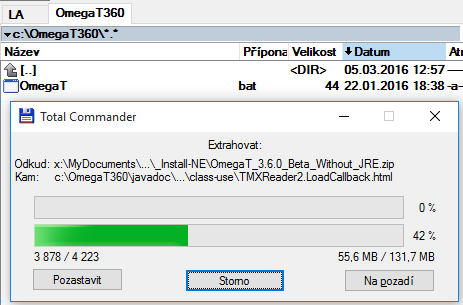
|
|
|
Zdrojový text: tři výše uvedené emaily; 25 segmentů. Extrahoval jsem pouze jednoslovní termíny.Slova z textu jsem extrahoval a přeložil překladačem glossary se vyskytuje 12 krát. Glossary se vyskytuje 5 krát. |
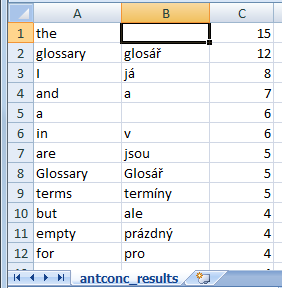
|
|
| Text obsahuje 145 tokenů, tj. slov a jejich tvarů. |
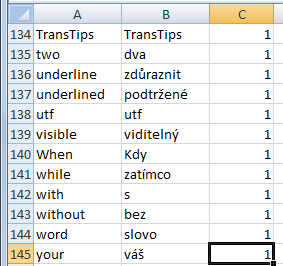
|
|
| OmegaT rozpozná |
|
|
| OmegaT nerozpoznal |
|