 |
 |
 |
 |
| Wordfast Server user manual |
| 08 | The Accounts tab | |
|---|---|---|
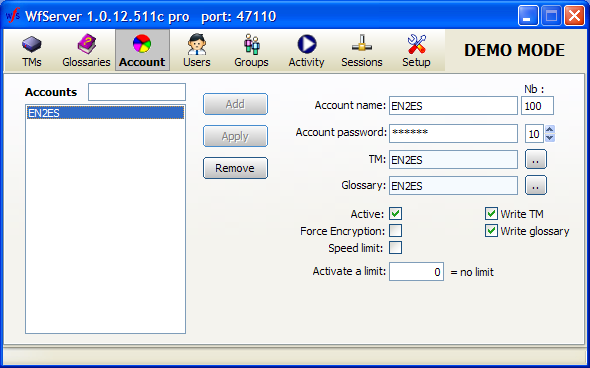
To create an account, write an account name in the Login field. In the Nb field, enter the maximum number of clients that can use that account simultaneously. Do not leave that setting at 0 (zero), otherwise, no client will be able to connect. Enter a password in the Password field. Keep the priority level to 10 (highest) if the client is a human translator.
Choose a TM for the account by clicking on the button with two periods next to the TM field. Choose a glossary by clicking on the button with two periods next to the Glossary field.
Check the Write TUs checkbox if you allow that account to write TUs into the selected TM.
Check Force encryption to force the client to use encrypted communication.
Leave the Speed value to its default value (180 requests/minute) if the account is to be used by human translators. If the account is used by an automat (for example, a piece of software that can send translation requests at a very high rate), raise that value to 1,000. The value of 180 is high enough to let "human" translators work, but it will block possible hackers that would try to block the server by bombarding it with millions of translation requests.
Click the Add button. The account has been created.
If you make any changes to an account, click on the Apply button to apply changes.
Use the Remove button to remove an account.
Go to the Activity tab and check the Server active checkbox. The server is now running and ready to serve any client using the account we just set up (John), which is connected to one TM (ES-EN).
| 03:51 | 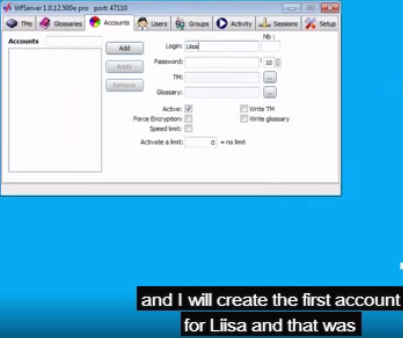 |
| 04:12 | 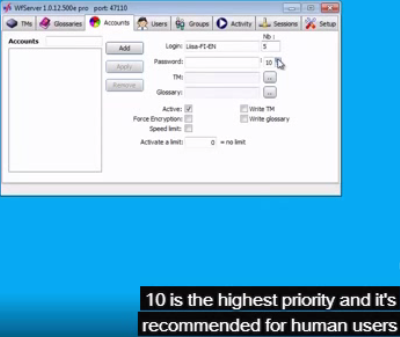 |
| 04:20 | 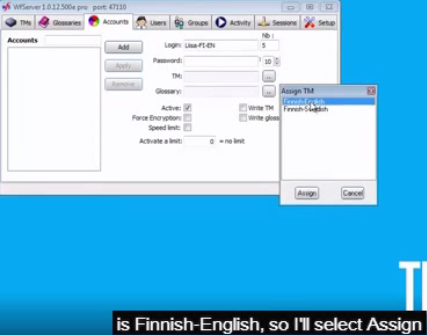 |
| 04:29 | 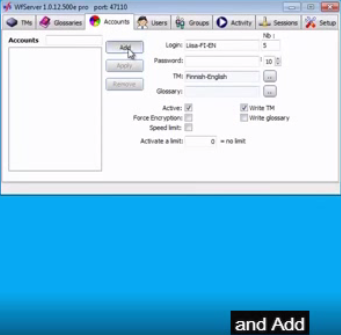 |
| 04:50 | 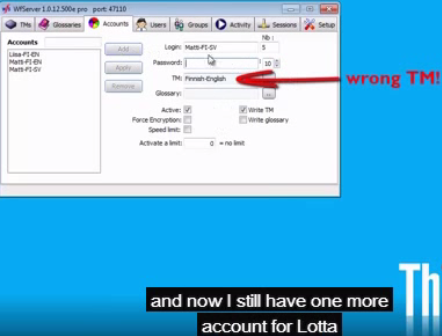 |
| 04:58 | 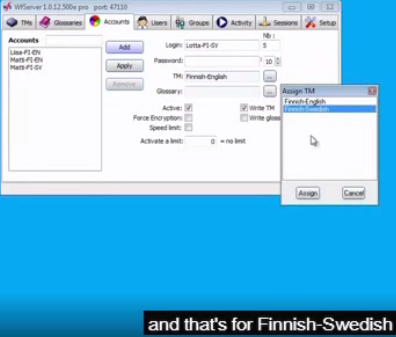 |
| 05:17 | 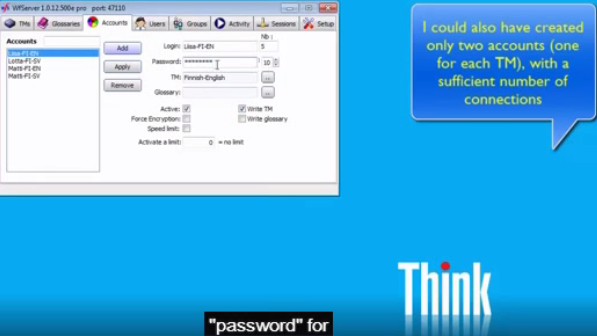 |
| 05:29 | 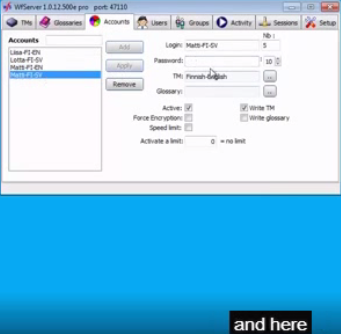 |
| 05:34 | 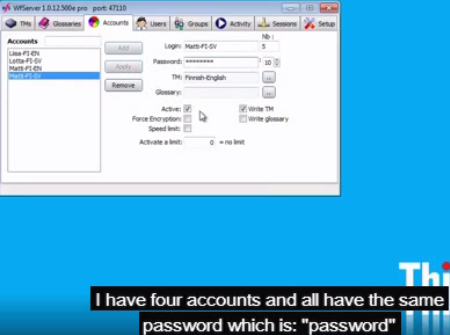 |