 |
 |
 |
 |
| Wordfast Server user manual |
| 07 | The Glossaries tab | |
|---|---|---|
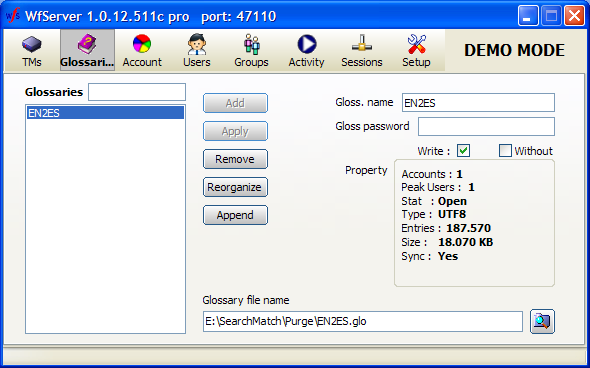
This tab sets up glossaries, in a manner very similar to a TM.
Glossaries use the standard Wordfast Classic glossary format, in TXT format, ANSI, UTF-8, or Unicode.
Do not enter a glossary password unless you know what you are doing. As with the TM tab, note that security is enabled through the use of a password at the account level. A glossary password is only used in rare applications that offer a remote administration mode.
Click the "Apply" button to load the new Glossary or any changes made to it.