 |
 |
 |
 |
| Wordfast Server user manual |
| 11 | The Activity tab | |
|---|---|---|
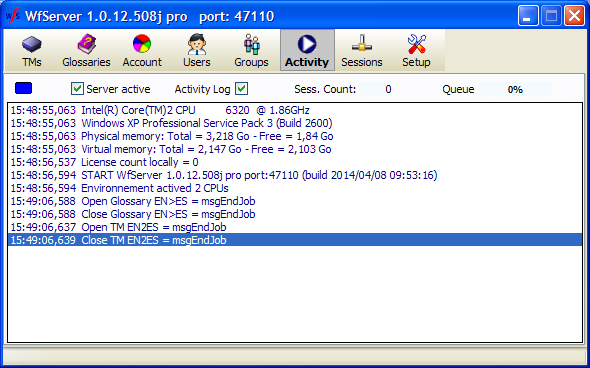
The Activity tab lets the administrator monitor server activity.
The Server active (or WFS active) checkbox, when checked, actually turns WFS on (makes it an active server, responding to requests). It should be checked when the server is in use.
The Activity log checkbox tells WFS to echo all activity in the textbox. The Activity checkbox actually turns itself down if nobody uses the WFS interface (clicks a button or changes a tab) for 10 minutes to save processor cycles.
The Sess. Count number indicates how many users are currently connected to WFS. Users open a session when they first connect to the server. They can close their own session (for example, when quitting their translation tool, the translation tool sends WFS a “Close session” command). A user session is automatically closed if WFS has registered no activity for more than five hours (the number of hours can be set in the Setup > Sessions tab).
The Queue progress bar indicates the state of the FIFO queue run by WFS to process incoming requests sent by clients. The priority value associated with an account in the Accounts tab sets the account’s priority in the queue. It is advised to give human translators a high priority (closer to 10) because they typically send 2 to 10 translation requests per minute, needing immediate response, and a lower priority (closer to 1) to automated processes, like programs that batch-process files, because they can load WFS with thousands of translation requests per minute.
| 05:46 | 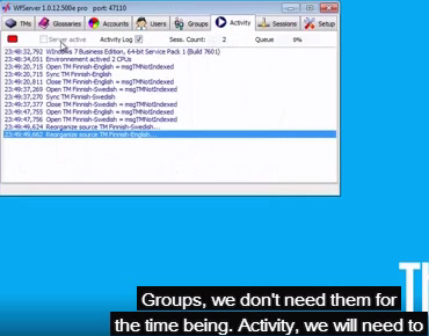 |
| 07:19 | 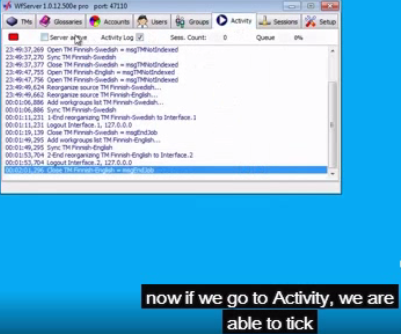 |