 |
 |
 |
 |
| Opačné ukládání do TM v MetaTexisu |
| 01 | Enable inverse saving | |
|---|---|---|
|
A question of new Slovak MetaTexis user |
In Wordfast, I'm using a single TM file, which is, say, English to Slovak. If I later want to translate a Slovak document to English, I have to reverse this TM. |
|
| Author's answer |
to enable reverse TM searching you need to do to things:
(1) Open the database center of the TM, click the Options button and enable the inverse searching featurer. When you have click OK, the database index should be re-created. (2) In the Document Options for the document to be translated enable the inverse searching option. |
|
| (1) Open the database center of the TM, click the Options button |
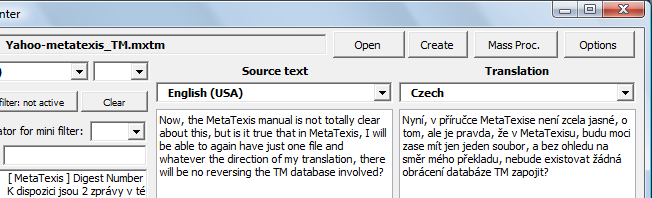
|
|
| Enable inverse saving and searching |
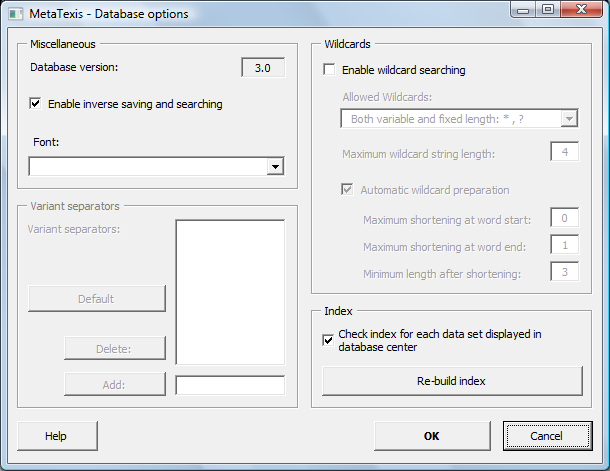
|
|
| (2) In the Document Options for the document |
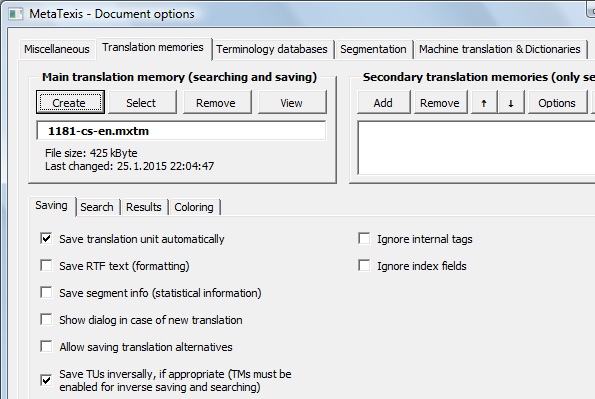
|
|
| I use Czech interface |
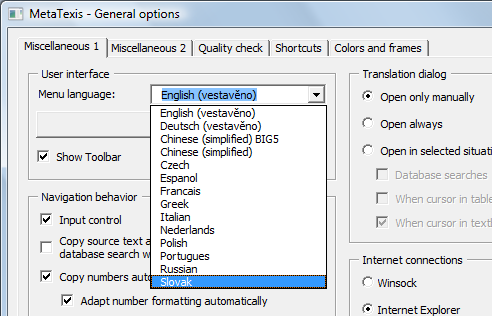
|
|
| Obdobná funkce |
Několik let úspěšně používám obdobnou funkci v PC Translatoru.
Pro porovnání jsem vyhotovil dvě poslední stránky této prezentace. Data se ukládají vždy pouze v jednom směru. Data se v databázi neobracejí. Každá databáze obsahuje pouze jeden jazykový pár a indexy pro oba směry. |