 |
 |
 |
 |
 |
| English | Import terminology in XLS into MetaTexis |
|---|
| 05 | Importing Text or Access Files, Step 2 (Help) | |
|---|---|---|
|
When you have defined the text file format or selected an Access file, the dialog Data import 2 will be shown:
This dialog box consists of two tabs: · In the Assign fields tab you can assign fields, rules, or values to a field in the MetaTexis database (see below) · In the Options tab you can define conditions for importing datasets, and you can steer the behavior of MetaTexis during the import process (see Options). The left part of the Assign fields tab contains a list of the fields in the MetaTexis database and the fields, rules, or values which are assigned to them. The buttons located in the lower left part of the dialog box have the following functions: · Delete assignment: Deletes the assignment of the field selected. · Delete all assignment: Deletes all assignments. · Load assignments: Loads those assignments which were saved by clicking on the Save assignments button. · Save assignments: Saves the current assignments. |
||
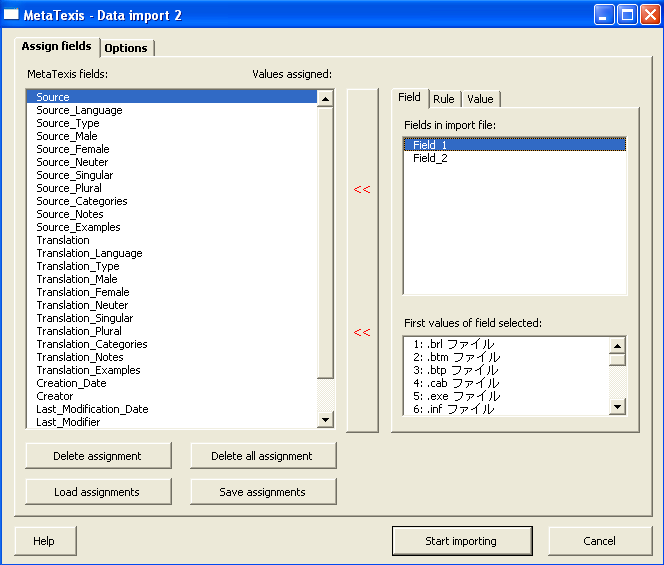 In the right part of the dialog box the assignment of the selected field is shown in a multi page element: · If a field is assigned, the Field tab is active (default). The field assigned is selected in the Available fields list box. · If a rule is assigned, the Rule tab is active. · If a value is assigned, the Value tab is active. To assign a field: 1. In the left part of the dialog box click on the field you want to assign a field to. 2. Click on the Field tab in the right part of the dialog box 3. Select a field in the Available fields list box. (In the First values of field selected list box the first 20 values of the field selected are displayed for information.) |
||
|
4. Click on the << button, in the middle of the dialog box. The field selected will be displayed in the right column of the list of MetaTexis fields. |
||
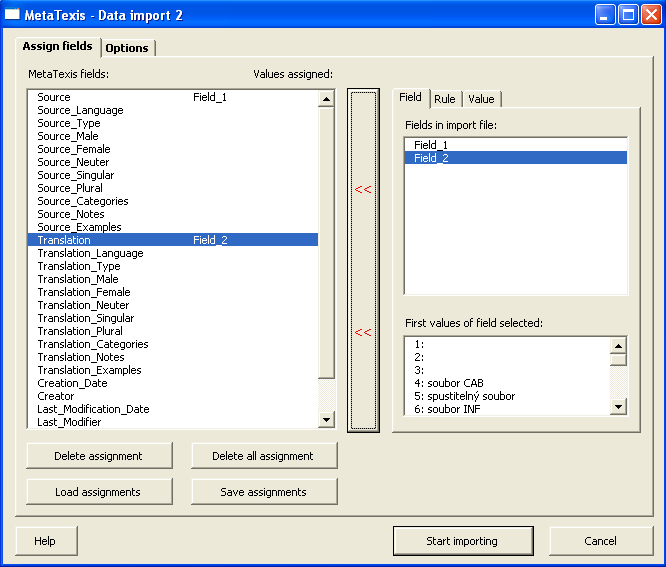 To assign a rule (skipped in this example): 1. In the left part of the dialog box click on the field you want to assign a rule to. 2. Click on the Rule tab in the right part of the dialog box 3. Define a condition in the If text box. For more information about how to define a rule see Import/Export Condition Language. 4. Define a value in the text box (or drop-down box) Then write. The type and content of this box varies according to the type of the MetaTexis field selected. For example, if you have selected a language field, a drop-down-box with all languages is shown. 5. Click on the << button, in the middle of the dialog box. In the right column of the list of MetaTexis fields the text "Rule" will be displayed to indicate that a rule has been assigned to this MetaTexis field. |